Your Guide to Buying SOLIDWORKS Electrical Solutions
A comprehensive guide to some of the most common questions people have before buying SOLIDWORKS Electrical Software.
HOW to Choose an Electrical Solution
Which solution(s) is right for you?
Selecting the right electrical solution depends on your company’s specific needs and use case. SOLIDWORKS provides a variety of electrical options from basic to advanced, as well as options for 2D and 3D.
Below is an overview of the capabilities in each software package to help you choose the best solution:
SOLIDWORKS Electrical Schematic Standard
The Electrical Schematic Standard software is an easy-to-use, standalone schematic design tool. Featuring libraries of electrical symbols and manufacturer part information, as well as automation tools, this solution can simplify tedious tasks and significantly speed up the design process.
SOLIDWORKS Electrical Schematic Professional
The Schematic Professional solution builds upon the solid base of Schematic Standard. When you bump up to the Professional tool, you can create customized reports and float your licenses on your network to be shared among your team. SOLIDWORKS Electrical Schematic Professional also features more advanced automation to further streamline design, including Programmable Logic Controller (PLC) management tools.
SOLIDWORKS Electrical 3D
The Electrical 3D tool from SOLIDWORKS enables you to integrate electrical components into your 3D model. Your schematics and 3D models are synced in real-time, bi-directionally, so all changes update automatically. Develop schematic-driven harness designs and 3D cabinet layouts.
Where to BUY SOLIDWORKS Electrical Solutions?
Contact Your SOLIDWORKS Reseller
Can I Use SOLIDWORKS Electrical Solutions Without SOLIDWORKS CAD?
In order to purchase and use the 3D Electrical add-in package, you must first have a SOLIDWORKS 3D CAD license. Schematic Professional is capable standalone design tools, but to take full advantage of seamless ECAD-MCAD collaboration, you will want to use them in conjunction with SOLIDWORKS 3D CAD.
If you need to purchase a SOLIDWORKS 3D CAD license first, we recommend starting with our Guide to Buying SOLIDWORKS with answers to common questions like:
- Where to buy SOLIDWORKS?
- How to buy SOLIDWORKS?
- Types of SOLIDWORKS licenses?
- Benefits of SOLIDWORKS Subscription?
What is the Price of SOLIDWORKS Electrical?
The Cost of SOLIDWORKS and Subscription Services?
Request a Software Demonstration
See the software in action
Top Electrical Resources
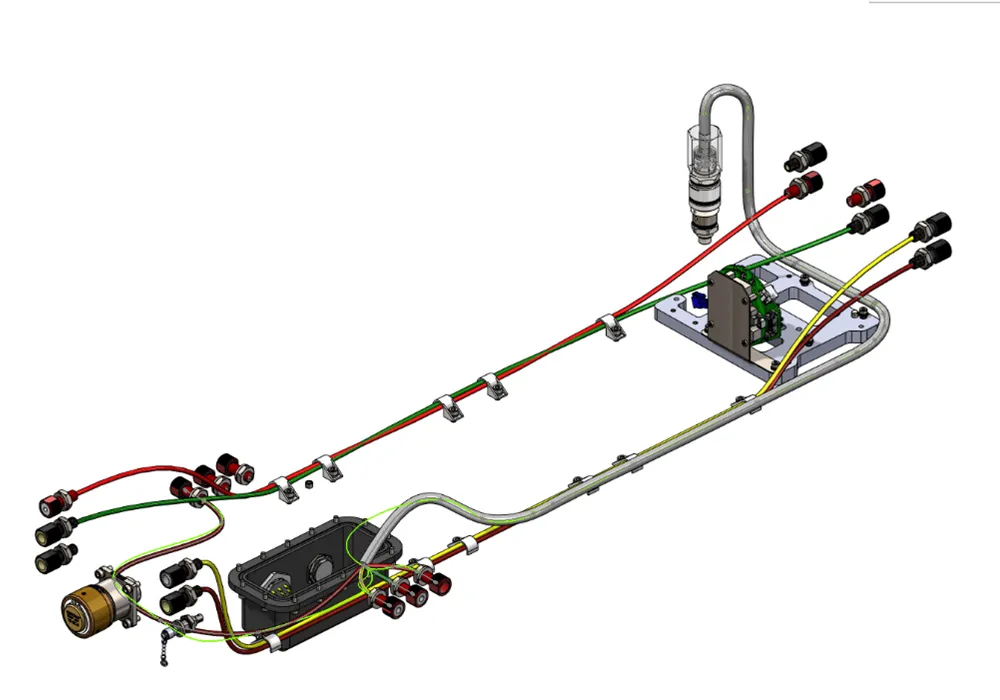
SOLIDWORKS Electrical TRAINING
Utilize GoEngineer's expert Electrical instructors to help you understand how to succeed with SOLIDWORKS Electrical.
SOLIDWORKS PROMOTIONS
For the most current SOLIDWORKS Electrical discounts and promotions available.
Electrical Library
View the latest SOLIDWORKS Electrical videos, blogs, and techincal articles.
AsK a GOENGINEER EXPERT
Still Have Questions About Buying SOLIDWORKS Electrical Solutions?
Reach out to GoEngineer and one of our experts will follow up with you.
Additional Resources
Take Advantage of GoEngineer’s Extensive Knowledge Base and Resources

Find a Solution
Our robust Knowledge Base contains over 12,000 resources to help answer your product design questions. From basic CAD questions to in-depth guides and tutorials, find your solution here. Find a Solution

PROFESSIONAL TRAINING
Improve your skills with professional training and certifications in SOLIDWORKS, CAM, 3D Printing, and 3D Scanning offered four ways: self-paced, online, on-site, or in-classroom. Certified Training Courses

BLOG
#1 Technical Resource Worldwide - Right at your fingertips. Search or browse through hundreds of SOLIDWORKS tips & tricks, additive manufacturing product developments, announcements, how-to guides, and tutorials. Blog

YouTube Channel
Our YouTube channel hosts hundreds of educational tutorials, product demonstrations, recorded webinars, and best practices for all of our products and services. GoEngineer's YouTube Channel

ONLINE STORE
Order 3D printing materials and consumables, enroll in SOLIDWORKS training classes, and buy official GoEngineer gear directly from our online store. Online Store

WEBINARS
Our engineering webinars are hosted by some of the top experts in the industry. They are always recorded, always free, and always offer a live Q&A. WEBINARS

3D Printing Services
Need to 3D print a part? Our Additive Manufacturing experts will 3D print your part and deliver it to you using the latest technology on one of our professional FDM, PolyJet, SL, or Metal 3D printers. 3D Printing Services

