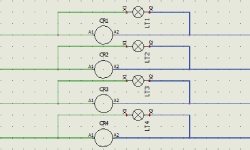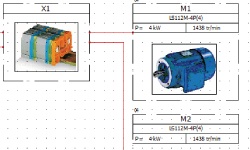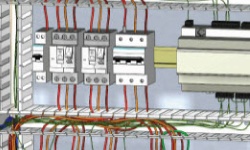An Introduction to SOLIDWORKS Electrical
Looking for a solution to help expedite your electrical design and documenation? In these short videos, get an overview of the capabilibites of SOLIDWORKS Electrical Schematic and SOLIDWORKS Electrical 3D.
SOLIDWORKS Electrical is a new application that is 2D (schematic) and 3D (component and wire layout) that creates associative wire lists, BOMs, and connection reports. It can be used standalone in 2D schematic mode or in conjunction with 3D modeling in SOLIDWORKS to route wires and cables and determine exact wire lengths. SOLIDWORKS Electrical also enables integrated design and documentation between electrical and mechanical departments and have a unified BOM.
How can you accelerate your electrical design and documentation processes?