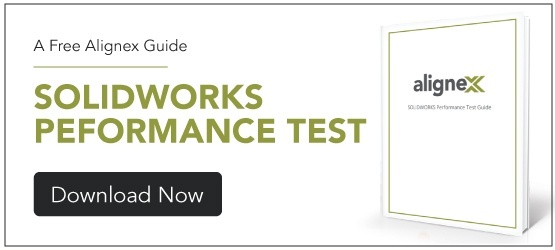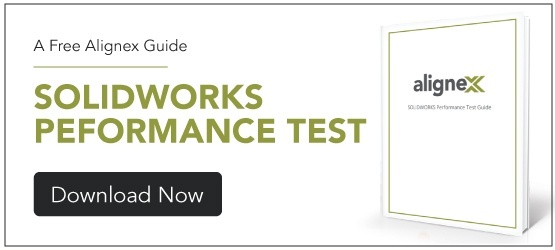Hardware & System Requirements
To make sure you are always working with a SOLIDWORKS supported and optimized system, use one of the following compatibility charts: SOLIDWORKS, SOLIDWORKS Network License Server, Microsoft Products or SOLIDWORKS Electrical Server.
SOLIDWORKS System Requirements
View compatible Operating Systems, Microsoft Products, Hardware and other supported resources for SOLIDWORKS 2018, 2019 and 2020.
|
2019
|
2020
|
2021
|
| Operating Systems |
| Windows 10, 64-bit |
 |
 |
 |
| Windows 8.1, 64-bit |
 |
|
|
| Windows 7 SP1, 64-bit |
 |
 |
|
| Microsoft Products |
| Internet Explorer |
IE11 |
IE 11 |
IE 11 |
| Excel and Word |
2013, 2016, 2019 (SW2019 SP2) |
2013,2016,2019 |
2016,2019 |
| Hardware |
| RAM |
16 GB or More
PDM Contributor/Viewer or Electrical Schematic: 8 GB or more |
| Video Card |
Certified Cards and Drivers |
| Processor |
3.3 GHz or higher |
| Install Media |
DVD Drive or Broadband Internet Connection |
| Other |
| Anti-Virus |
Supported Anti-Virus Products |
| Network |
Microsoft Windows Networking
(Novell Networks and Non-Windows Network Storage Devices are Not Supported) |
| Virtual Environments |
Supported Virtual Environments |
SOLIDWORKS Network License Server
View compatible Windows Operating Systems for SOLIDWORKS 2018, 2019 and 2020.
|
2019
|
2020
|
2021
|
| Operating Systems |
| Windows Server 2019 |
 |
 |
 |
| Windows Server 2016 |
 |
 |
 |
| Windows Server 2012 R2 |
 |
|
|
Microsoft Products
See what releases of Microsoft Windows, Internet Explorer, Excel and Word are compatible and supported by SOLIDWORKS Products.
| Microsoft Products |
SOLIDWORKS Products |
Start of Life |
End of Life (2) |
| Windows 10, 64-bit |
All Products |
SOLIDWORKS 2015 SP5 |
Active |
| Windows 8.1, 64-bit |
All Products |
SOLIDWORKS 2014 SP1 |
SOLIDWORKS 2018 SP5 |
| Windows 7, 64-bit |
All Products |
SOLIDWORKS 2010 SP1 |
SOLIDWORKS 2020 SP5 |
| Windows Server 2019 |
PDM, Network License Server |
SOLIDWORKS 2019 SP3 |
Active |
| Windows Server 2016 |
PDM, Network License Server |
SOLIDWORKS 2017 SP2 |
Active |
| Windows Server 2012 R2 |
PDM, Network License Server |
SOLIDWORKS 2014 SP3 |
SOLIDWORKS 2019 SP05 |
| IE 11 |
All Products |
SOLIDWORKS 2014 SP3 |
Active |
| Excel, Word 2019 (64-bit recommended) |
SOLIDWORKS, PDM |
SOLIDWORKS 2019 SP2 |
Active |
| Excel, Word 2016 |
SOLIDWORKS, PDM |
SOLIDWORKS 2016 SP3 |
Active |
| Excel, Word 2013 |
SOLIDWORKS, PDM |
SOLIDWORKS 2013 SP4 |
2020 SP5 |
SOLIDWORKS Electrical Server Requirements
View compatible Operating Systems and SQL Server Platforms for SOLIDWORKS 2018, 2019 and 2020.
|
2019
|
2020
|
2021
|
| Operating Systems |
| Windows Server 2019 |
 |
 |
 |
| Windows Server 2016 |
 |
 |
 |
| Windows Server 2012 R2 |
 |
|
|
| SQL Server Platform |
| SQL 2019 |
|
 |
 |
| SQL 2017 |
 |
 |
 |
| SQL 2016 |
 |
 |
 |
| SQL 2014 |
 |
 |
 |
| SQL 2012 |
 |
|
|
SOLIDWORKS PDM Professional Requirements
There are four key parts of your PDM Pro infrastructure to consider. Here are our recommendations we have for each part.
|
PDM Pro Application/Database Server Requirements
|
PDM Pro Archive (File) Server Requirements
|
| PDM Version |
SOLIDWORKS PDM Professional 2020 / 2021 |
SOLIDWORKS PDM Professional 2020 / 2021 |
| Windows Server |
Windows Server 2016 or 2019 |
Windows Server 2016 or 2019 |
| MS SQL Server |
MS SQL Server Std 2014 (SP3) or 2016 or 2017 |
N/A |
| RAM |
32 GB or better |
16 GB or better |
| CPU |
Quad Core or better |
Quad Core or better |
| Disc Space |
100 GB (or better) disc space for O/S + application + db application + databases (SSD/Flash recommended) |
500 GB or better |
PDM Replicated Archive (File) Server Requirements
Geographically distributed PDM Professional environments require a Replicated Archive (File) Server. The hardware requirements for this machine are:
- Physical or virtual on local LAN
- Local NTFS File System (NAS not supported)
- Same disc space as main archive
PDM Networking Hardware Requirements
Networking hardware connects the parts of your engineering data environment. For this equipment we recommend:
- A professional grade router
- Client to App Server Latency of <=125 ms
Notes
- End Of Life (EOL) corresponds to the last SOLIDWORKS release where a Microsoft product is supported (This is synchronized with the Microsoft Mainstream Support End Date). SOLIDWORKS releases after the EOL are not supported for the said Microsoft product and SOLIDWORKS installation is blocked in the case of an operating system.
- SOLIDWORKS Product Support Lifecycle defines the End Of Support for SOLIDWORKS versions.
- SolidWorks recommends using the latest Microsoft update of Windows, Office and Internet Explorer.
- SolidWorks supports each Windows 10 release for applicable SOLIDWORKS releases as long as it is still covered by both the SOLIDWORKS Product Support Lifecycle and Microsoft Windows Lifecycle Fact Sheet.
- SolidWorks recommends using a Windows Server operating system for all SOLIDWORKS server-based products.
- Windows Home Editions and Windows To Go are not supported.
- Apple Mac ® based machines running Windows using Boot Camp are not supported.
- SOLIDWORKS 2018 on Windows 8.1 and Windows Server 2012 R2 requires the Microsoft April 2014 update
- It is not recommended to install any instances of other applications on the SOLIDWORKS PDM Archive or Database Server. For PDM Professional, it is recommended the Archive and Database servers are two separate, dedicated machines.
- To ensure optimum performance, it is not recommended to install antivirus software on the SOLIDWORKS PDM vault computer.
- SolidWorks does not test or certify VPN (Virtual Private Network) solutions but provides best-effort support. Users may be directed to work directly with their VPN provider to resolve issues on a case-by-case basis.
- Beginning with SOLIDWORKS 2020, DVD distribution media will only be provided on request. Please contact your Reseller.